Before you start running your application in Production, we recommend that you fully test your application’s features and functionality in the Sandbox to make sure your application operates as intended and without error.
Sandbox test users are virtual eBay accounts that exist only in the Sandbox environment. These accounts represent the users who perform the mock transactions you create as you test your application.
To create an eBay test user account:
-
Sign in to your eBay Developer Program account.
-
Select the User Access Tokens menu item.
-
On the User Tokens (eBay Sign-In) page, select Register a new Sandbox user.
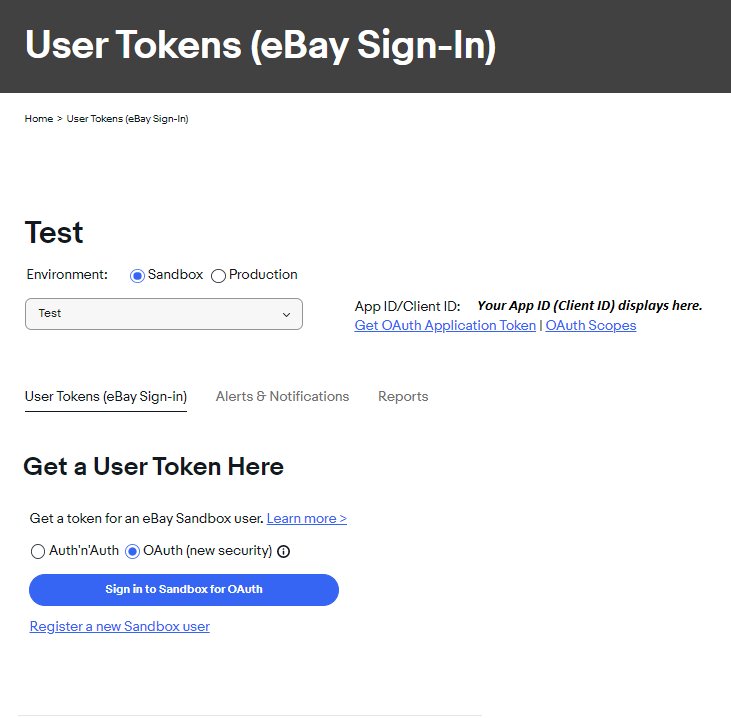
-
On the Register for Sandbox page, complete the form.

The following table talks more about the constraints and requirements of each field that must be provided in the form:
|
Field |
Description |
|---|---|
|
Username |
Every Sandbox username is prefixed with Tip: Create usernames that help you remember the role that the user will play in your mock transactions. For example, |
|
|
A unique email address is required for each test user. If the email is already being used by another test user, registration will fail. |
|
Password |
Enter a password. Use between 8 and 64 characters, include at least one letter, at least one number, and at least one of these supported symbols: |
|
First Name |
The user’s name can be fictitious. |
|
Feedback score |
If needed, change the default values. For help on these fields, click the information icon next to the field. The Registration site value should be consistent with the eBay site where you’re going to test, but you may want to experiment with test users from other countries if you want to test cross-border trade and/or international shipping. |
-
Read the User Agreement and API License Agreement, then click Register.
-
Repeat this process to create more Sandbox test users, saving each username and password in a place where you can access them as needed.