For your application to run in the Sandbox or Production environment, it needs to have the appropriate keyset for that environment.
-
Sign in to your eBay Developers Program account.
-
Go to the Application Keys page.
-
Enter your application name. Under either Sandbox or Production, click Create a keyset.

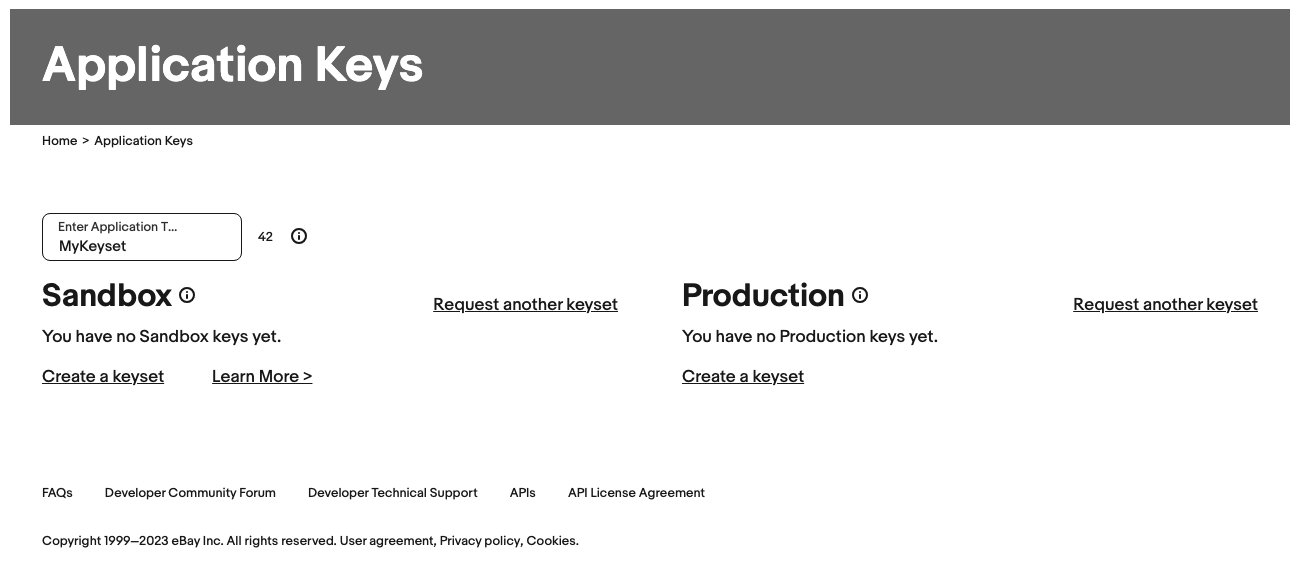
Note: If you have already created an application, you can view it when you login. If you have previously created a keyset for either Sandbox or Production, you have the option to generate a new keyset for the other environment by clicking Create a keyset.
Important! Before you can use your Production keyset, you must subscribe to or opt out of eBay marketplace account deletion/closure notifications. If you see the “Your Keyset is currently disabled” message, click the link in the message to begin the compliance process.
Your keyset appears on the Application Keys page and on your My Account dashboard.
Each application keyset is assigned a set of scopes, where each scope gives the application access to different API methods, resources, and functionality.
Use Request another keyset to request an additional keyset for another application. When you request another keyset, you’re asking for an additional keyset for a different application, not a replacement keyset for an application that already has one.